Why RKE2?
RKE2, also known as RKE Government, is Rancher's next-generation Kubernetes distribution.
It is a fully conformant Kubernetes distribution that focuses on security and compliance within the U.S. Federal Government sector.
To meet these goals, RKE2 does the following:
- Provides defaults and configuration options that allow clusters to pass the CIS Kubernetes Benchmark v1.6 or v1.23 with minimal operator intervention
- Enables FIPS 140-2 compliance
- Regularly scans components for CVEs using trivy in our build pipeline
1. Install RKE2
curl -sfL https://get.rke2.io | sudo sh - sudo systemctl enable rke2-server.service sudo systemctl start rke2-server.service
2. Install K9s (Optional)
curl -L -s https://github.com/derailed/k9s/releases/download/v0.24.15/k9s_Linux_x86_64.tar.gz | tar xvz -C /tmp sudo mv /tmp/k9s /usr/local/bin rm -rf k9s_Linux_x86_64.tar.gz
3. Check your RKE2 install
mkdir -p ~/.kube sudo cp /etc/rancher/rke2/rke2.yaml ~/.kube/config sudo chmod 644 ~/.kube/config kubectl get pods # No resources found in default namespace.
4. Install Local Path Provisioner
kubectl apply -f https://raw.githubusercontent.com/rancher/local-path-provisioner/v0.0.24/deploy/local-path-storage.yaml
5. Install the Bionic CLI
export BIONIC_VERSION={{ version() }} curl -OL https://github.com/bionic-gpt/bionic-gpt/releases/download/${BIONIC_VERSION}/bionic-cli-linux && chmod +x ./bionic-cli-linux && sudo mv ./bionic-cli-linux /usr/local/bin/bionic
Try it out
bionic -V
6. Install the application into RKE2
bionic install
If you get the error below then wait a bit longer. The cluster is still coming up.
Error: ApiError: "service unavailable\n": Failed to parse error data (ErrorResponse { status: "503 Service Unavailable", message: "\"service unavailable\\n\"", reason: "Failed to parse error data", code: 503 })
The Finished Result
After a while of container creation you should see all the pods running and then be able to access Bionic.

Run the User Interface
You can then access the front end from http://localhost and you'll be redirected to a registration screen.
Registration
The first user to register with Bionic will become the system administrator. The information is kept local to your machine and your data is not sent anywhere.
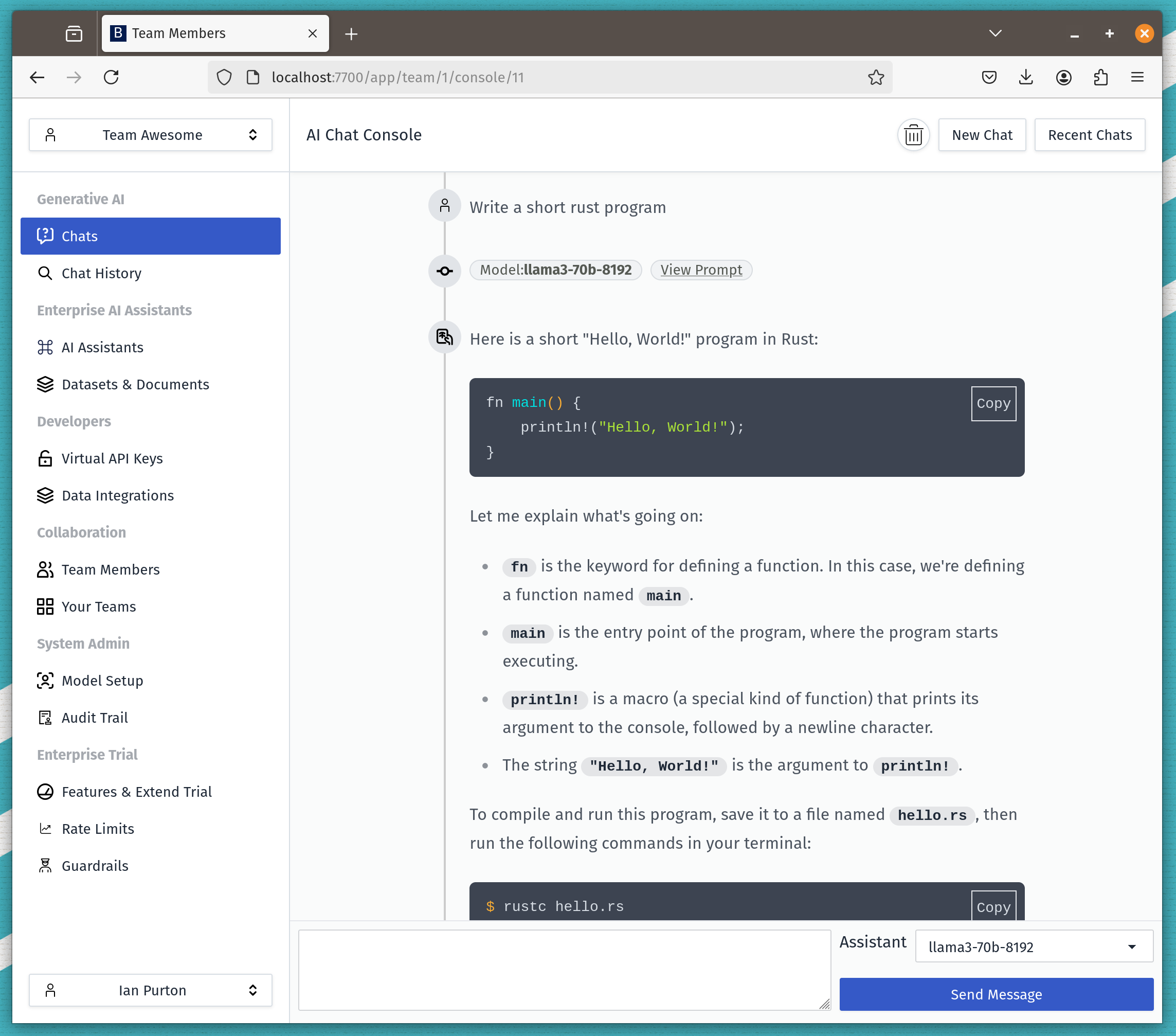
Uninstall Bionic
First we can remove K3s entirely. K3s comes with it's own uninstall script.
sudo rke2-uninstall.sh
Then you can remove the bionic cli
sudo rm /usr/local/bin/bionic
And also remove k9s if you want to.
sudo rm /usr/local/bin/k9s
