Deploy anywhere — on-prem, private cloud, or fully managed by us
ChatGPT is powerful — but sending sensitive enterprise data to external servers introduces unacceptable risks: breaches, leaks, and compliance violations.
Bionic-GPT gives you the power of ChatGPT — with none of the risks. Run advanced AI privately, stay compliant, and retain full control over your data.
Boost productivity with a solution that's simple to implement and use securely.
Utilize your data to create AI assistants that deliver smarter, tailored responses.
Enjoy the advantages of generative AI with robust data governance and compliance.
Empower Your Teams with Secure AI
No steep learning curves, no complexity — just instant productivity. Bionic-GPT’s intuitive interface gets your teams up and running fast, with a familiar user experience and secure foundation.
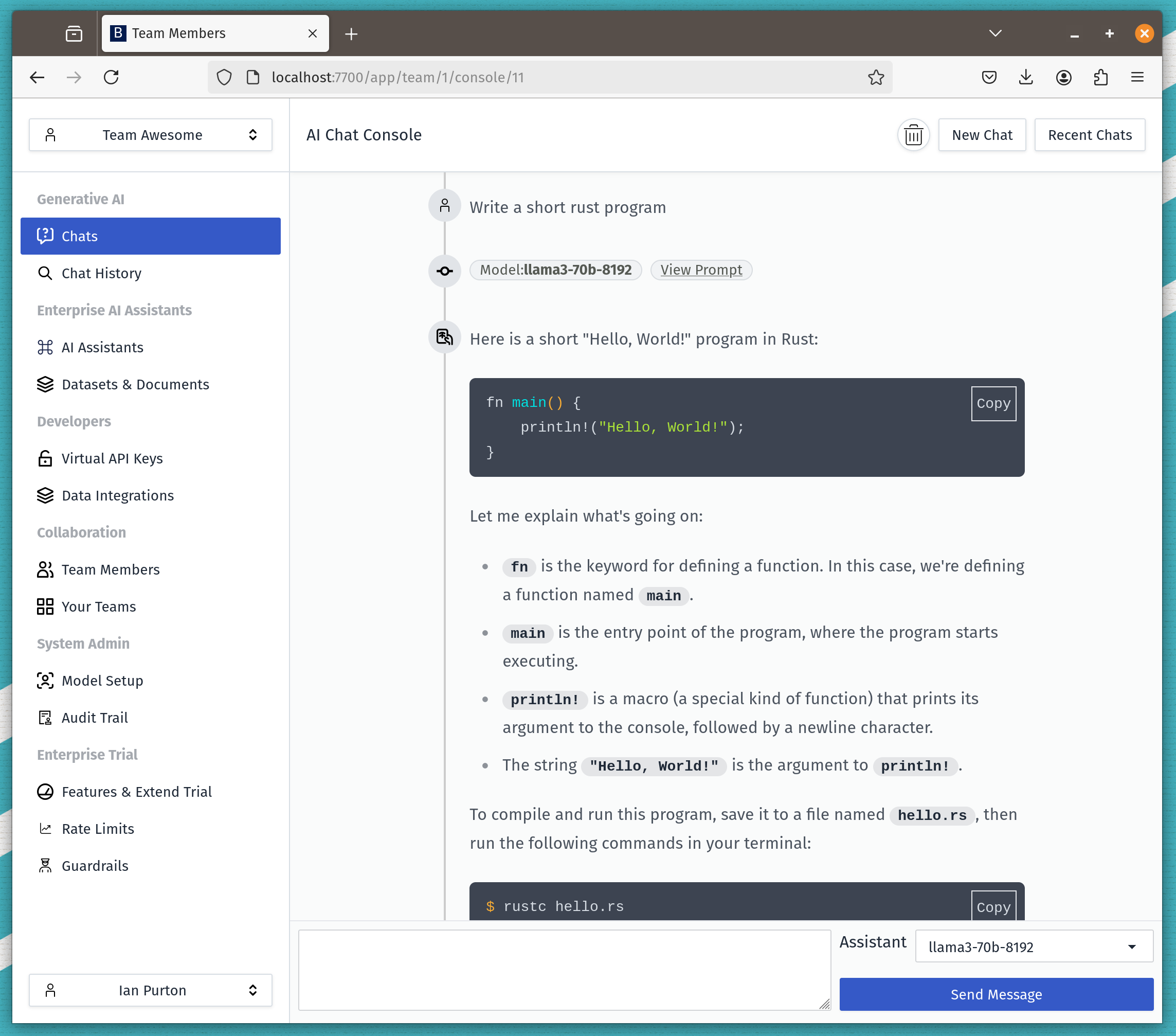
Transform Your Data into a Competitive Advantage
Build AI assistants tailored to your needs by training on your unique datasets. Bionic-GPT provides accurate, context-aware insights and automates tasks specific to your business—all securely within your environment.
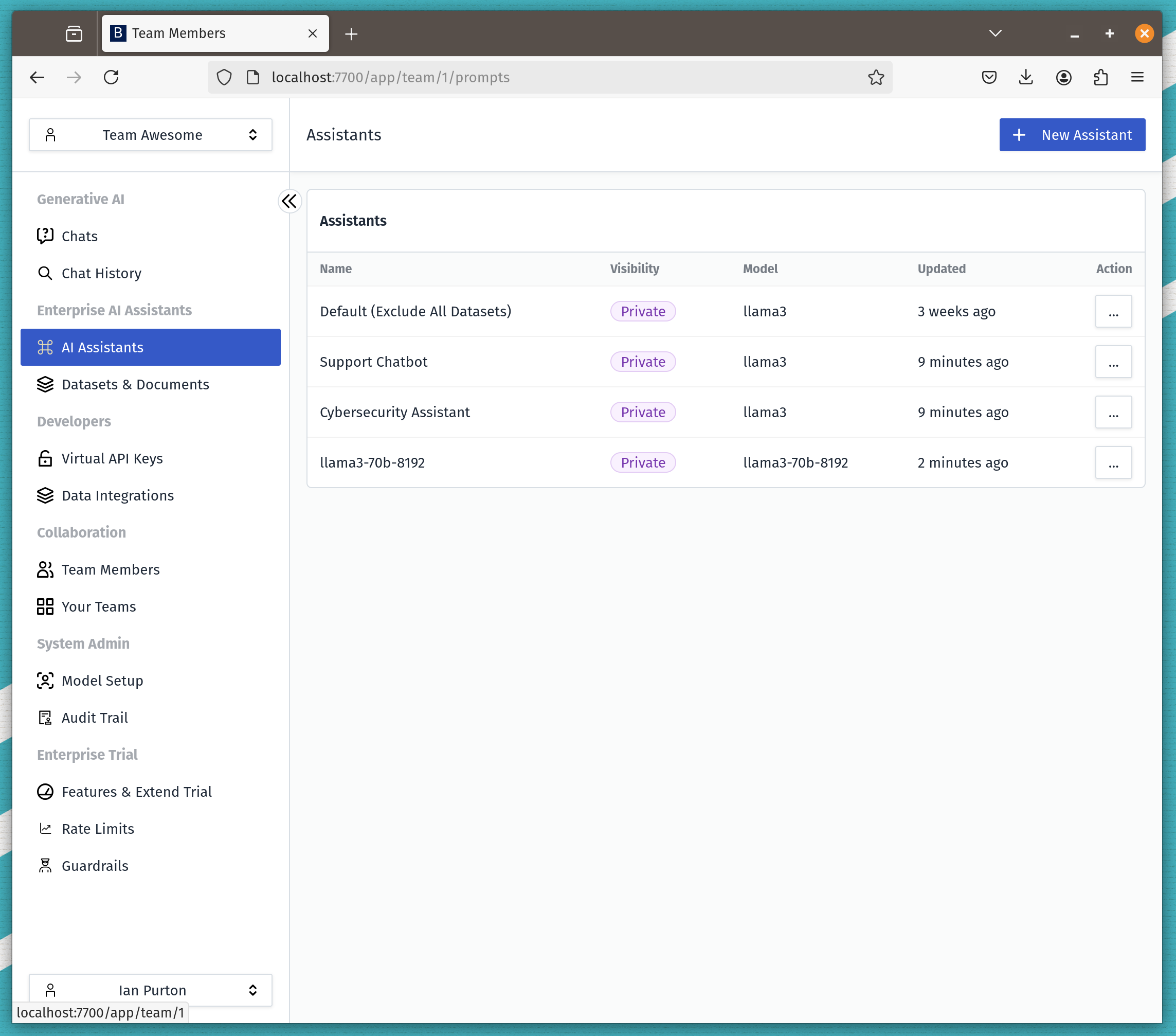
Seamless Integration for Enhanced Collaboration
Empower your teams with AI that works where they do. Bionic-GPT integrates seamlessly into your workflows, providing advanced capabilities without sacrificing security. Your data stays private, enabling trustworthy collaboration and innovation.
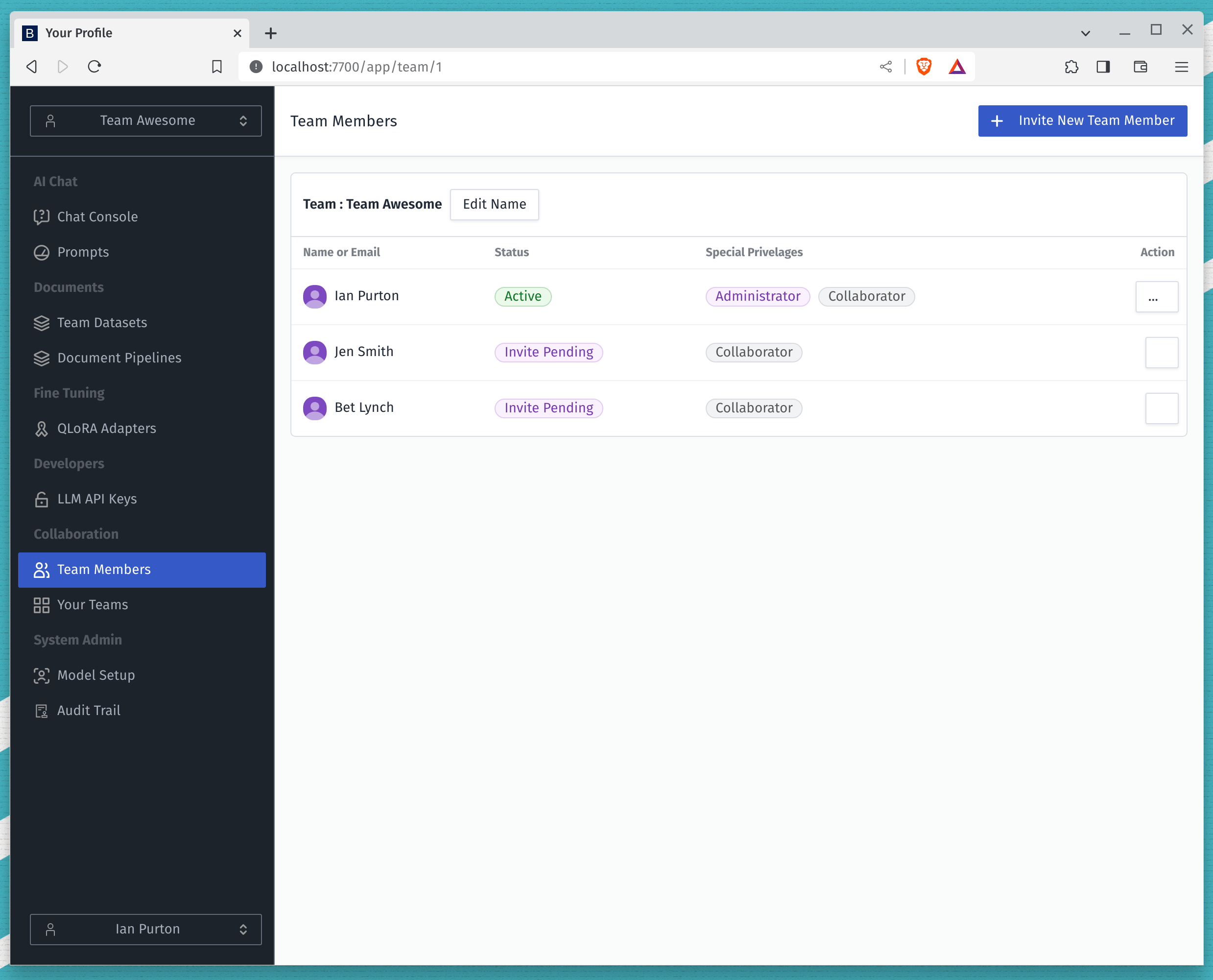
Stay in Control with Detailed Insights
Monitor usage, track interactions, and ensure compliance with robust observability and auditability tools. Transparency and accountability are built right into Bionic-GPT.
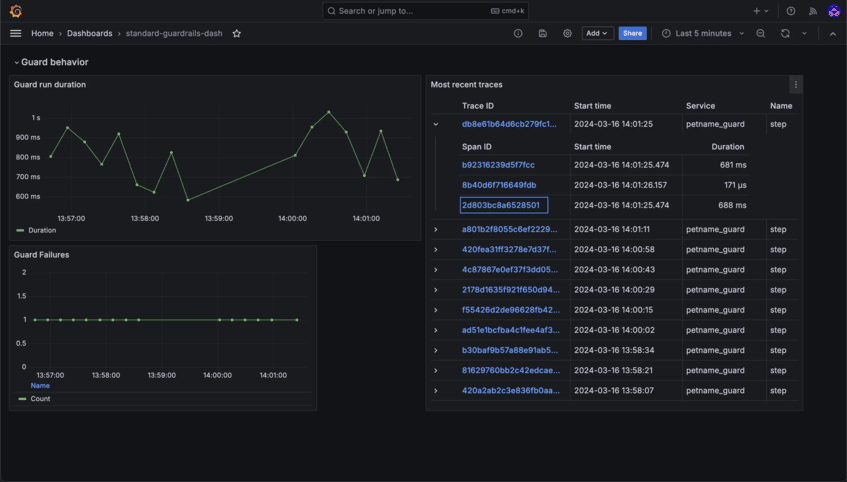
A comprehensive solution for all your AI needs.
Create RAG pipelines in minutes without any coding.
Control data access and ensure security by allowing teams to manage permissions.
Gain insights into usage and compliance with detailed dashboards and logs.
Set usage limits by user and team to manage costs effectively.
Ensure data security with encryption at rest, in transit, and during runtime.
Built on Kubernetes for maximum scalability and reliability.
Having the flexibility to use the best model for the job has been a game-changer. Bionic-GPT’s support for multiple models ensures we can tailor solutions to specific challenges, delivering optimal results every time.
Bionic-GPT’s observability feature, which logs all messages into and out of the models, has been critical for ensuring compliance in our organization. It gives us peace of mind and robust accountability.
Bionic-GPT runs entirely within your environment, meaning your data never leaves your control. Unlike traditional AI models, there’s no need to send information to external servers, eliminating the risk of leaks or unauthorized access.
Yes! Bionic-GPT delivers the same advanced AI capabilities as Chat-GPT, with the added advantage of running securely within your infrastructure. You get the full power of GPT without compromising privacy or control.
Absolutely. Bionic-GPT allows you to customize and fine-tune the AI using your own data, ensuring it provides accurate, context-aware insights and performs tasks specific to your business requirements.
Bionic-GPT includes powerful observability and auditability features. You can track usage, monitor performance, and ensure compliance with detailed logs and insights into how the AI is being used.
Yes. Bionic-GPT is designed with security and compliance in mind, making it ideal for industries with strict data protection requirements. It keeps sensitive information private while meeting regulatory standards.
Bionic-GPT was built with enterprise security, privacy, and compliance in mind from day one.
Choose Between On Premise or Private Cloud Deployment and keep your data 100% safe.